Posted on August 28, 2018
When it comes to VR porn, the Playstation VR headset lags behind Samsung’s GearVR and high-end headsets such as the Oculus Rift and HTC Vive, with the image quality barely better than that available on the Google Cardboard. But a recent discovery means this is all set to change.
The big problem with porn on the PSVR is that you can only view videos via the Littlstar app (see below for information on how to use this app to watch porn on the PSVR). This is a complicated process that involves setting up a flash drive and renaming files so they can be viewed through this app. It’s a convoluted process, but worth the effort if the PSVR is your only access to virtual reality.
Playstation informed Littlstar that VR videos should be limited to a maximum width of 2560 pixels - this is vastly inferior to other VR systems, which are capable of over double this resolution. Many VR porn studios are now producing 5k videos which offer increased clarity and a sharper image, but studios have been providing PSVR videos at around 1920px width to stay within these requirements.
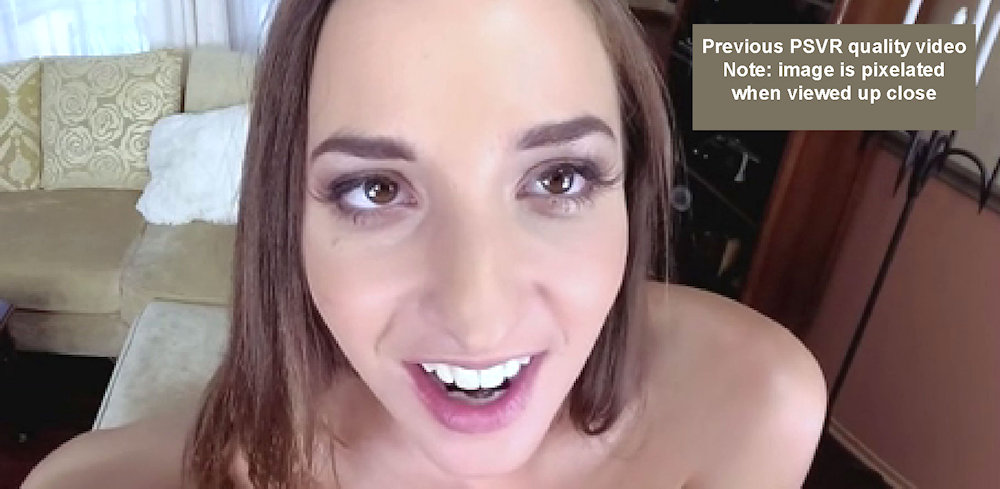
So what has changed?
The VR porn hub SexLikeReal has discovered that the PS4 Pro can actually display 4080x2040px resolution videos - more than double the current standard release quality for PSVR scenes - while users of the original PS4 can experience 3200x1600px resolution. This is a huge leap forward, meaning the PSVR now stands alongside the GearVR - a system seen as more than suitable for the typical VR porn viewer.
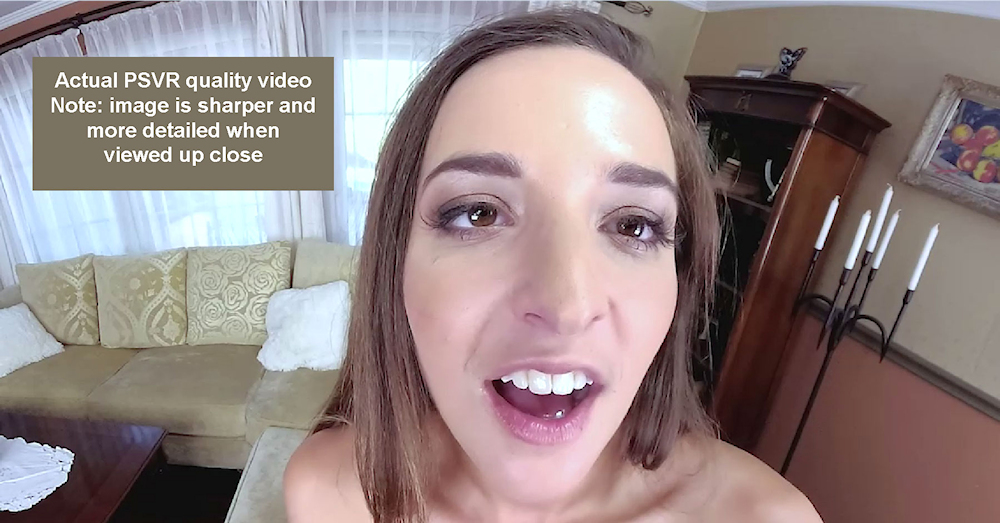
This means the PSVR is a much more viable method of viewing VR porn than was previously assumed. The image is sharper and more crisp, meaning greatly improved immersion (the Holy Grail of VR) and PSVR users can finally experience VR porn and VR videos how they were meant to be seen.
However, VR porn on the Playstation still isn’t perfect. Unlike the Oculus Rift and HTC Vive, it isn’t capable of displaying 5k footage and you’re still limited to using the Littlstar app rather than streaming services and other more suitable video players. Whether this will change in future remains to be seen…
How Can I Watch VR Porn Using Playstation VR?
1: Download LittlStar VR Cinema from the app section of the PlayStation Store.
2: Format a Flash drive as exFAT (recommended) or FAT32, and create a folder on it called LittlStar.
3: Go to your preferred VR porn site, such as WankzVR, and download the files that best suit your system (maximum 4080x2040px resolution for the PS4 Pro, and maximum 3200x1600px resolution for the original Playstation).
4: Now you need to rename the files so they work through Littlstar. If it’s a 180 degree video it needs to have ‘180’ in the filename; side-by-side videos need to contain ‘sbs’; and over-under videos need to have ‘ou’. Most videos are typically 180 degrees side-by-side, so you would call the file something like videoname180sbs.mp4. [Note: If you use SLR to download videos, the files will already be named correctly.]
5: Insert your drive into the USB port on your PS4 and open the LittlStar VR Cinema app while wearing your PlayStation VR headset. Navigate to the Library option, and you should now see your downloaded videos. Click play!
Further instructions can be found here
