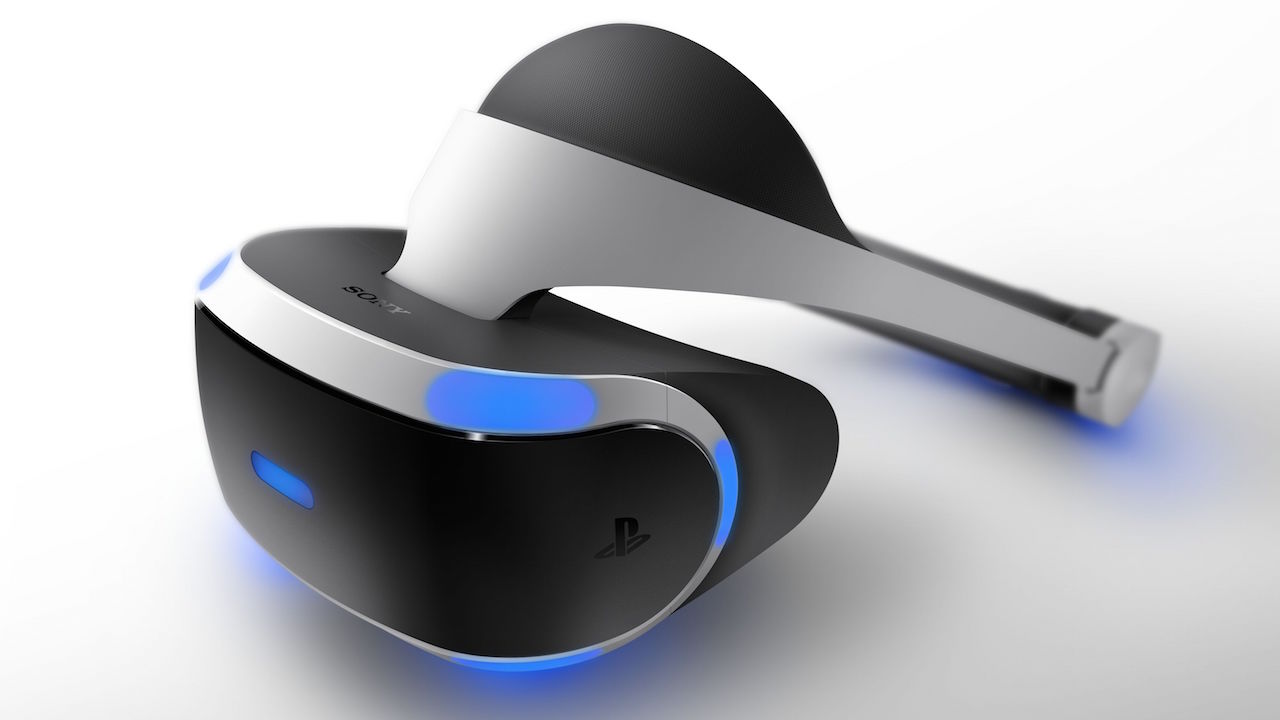
Sony's groundbreaking super-smash gaming console, Playstation, has been through many different iterations since it first launched back in late 1994. Today, Sony continues to break new ground with Playstation VR (aka PSVR), which has brought virtual reality (and virtual reality porn) to potentially millions of gamers worldwide.
Streamers should note that PSVR does not currently offer anything for your needs. Downloader eager to try VR porn on their Playstation can follow these steps to get things moving in the right direction. (Which, since this is VR, is all directions!)
1. Download and install LittlStar VR Cinema App.
2. On your computer, head to Virtual.Porn and log in with your username and password.
3. Check out the VR Videos page and find a scene that inspires "naughty" thoughts.
4. After selecting your scene, touch the Download button (any of the available formats will do).
5. Now transfer your downloaded file/s onto a PS-ready USB drive and plug it into your Playstation when done. (Note: filename structure is crucial, as I'll explain below.)
6. Enter VR on your Playstation and open the LittlStar VR Cinema App.
7. Select Library and you should see a list of your downloaded videos.
8. Select your desired Playstation VR porn epic and indulge!
Filename structure:
In order for your downloaded VR files to play, they need to keep to the following filename endings:
- 180° left-right 3D videos: _180_lr.mp4
- 360° left-right 3D videos: _360_lr.mp4
- 180° top-bottom 3D videos: _180_tb.mp4
- 360° top-bottom 3D videos: _360_tb.mp4
360° videos without 3D can be left with their original filenames.
Good luck, future Playstation VR porn freaks!
